 Visit Trend Micro Antivirus+ Security30-Day Free Trial
Free Trial Coupons
Visit Trend Micro Antivirus+ Security30-Day Free Trial
Free Trial Coupons
| Editor's Rating | |
|---|---|
| Overall | |
| Features | |
| Price | |
| Customer Support | |
Positives
- Adequate antimalware protection
- Safeguards against emerging threats
- Email protection
- Antiphishing and antiransomware defense
Negatives
- Slow scans
- Doesn’t update automatically
Wouldn’t you sleep better at night knowing that you are protected against cyber bandits by a complex bodyguard that has all the tools and the technology it takes to keep you safe? The only name you need to achieve just this is Trend Micro Antivirus+ Security, since it does just that. It has the capability of annihilating existing malware and any emerging threats, plumped up with a wide range of additional features to bolster its defense. Key among these are its firewall booster to avoid attacks that come from botnets and to warn you when connecting to unsecure wireless networks, or the layered ransomware safeguard that is designed to defend you against malicious programs that attempt to block access to the PC system. Trend Micro Antivirus+ Security is the company’s cheapest antivirus version, priced at only $29.95 yearly for one device. But there are two other upgrades: Trend Micro Internet Security and Trend Micro Maximum Security, which come with even more extended protection features like parental controls or protection for mobile devices.
Features
Take into account the numerous features that Trend Micro Antivirus+ Security bundles into its overall package and it’s easy to think of it as a true superhero when it comes to the basic defense of your device. For instance, the software includes email protection that ensures your inbox is safe from scam messages. There’s also the Safeguard Online Payments feature that comes with Trend Micro Pay Guard, which creates a safer environment for banking, critical transactions, or online shopping.
This technology makes it more complicated for malware to screen or capture logs of what the user is doing on their device. To accomplish this functionality, Trend Micro takes a different approach compared to its competitors in the sense that it actually utilizes the user’s default browser, whether that’s Firefox, Chrome and so on. This means that there is no disruption in your preference, since the antivirus software does not change the way you use the internet.
And like all heroes, Trend Micro Antivirus+ Security has a friendly and good-looking interface. It has large icons and clear descriptions of the security scan status that are accompanied by text explanations and tooltips to guide you through its use.
Antivirus Protection
Not only is the Trend Micro Antivirus+ Security good looking, but it is intelligent, too. Its antivirus protection relies on advanced artificial intelligence learning technology to defend against viruses, spam, malware, or ransomware, which is one of its main advantages over its competitors at the moment.
Micro Trend has been investing in researching this technology for numerous years, even though it might be in its early stages in a lot of areas. This helps Trend Micro with the way it identifies new threats, since AI and machine learning allows the software to interpret security issues that don’t yet have detectable patterns.
The software is quick and easy to download and the installation procedure requires very little interaction. Its scanning choices are quite self-explanatory with a quick, full, or custom scan. The custom scan enables you to choose which drives or folders you want the software to verify. And while the scanning times are a little slow, they are thorough and do not place any noticeable load on our systems. Its only deficiency comes from the fact that it is not automatically updated, so the user has to do that manually.
This solution is dedicated solely to PCs running Windows operating systems and the yearly subscription only covers one device. If you require security for other devices like Mac, iOS, or Android, then Trend Micro requires you to upgrade to the Maximum Security package, which is priced at $49.95 and can be installed on up to five devices. The Trend Micro Maximum Security version is fitted with useful additional features such as social media security or password management.
Extended Protection
Trend Micro Antivirus+ Security comes with an important antiphishing extended protection feature that is able to combat fraud caused by websites that might seem legitimate but instead trick you out of your personal data. In this regard, Trend Micro’s solution does a fantastic job of blocking this type of website, all made possible because the program utilizes web reputation technology that displays scores of websites or domains to establish whether they are safe or not. This way, it assists you in avoiding websites that present unwanted content or concealed threats, even running a complex phishing verification prior to the user disclosing any important personal data.
The software also comes with multilayer ransomware defense that protects files against unauthorized modifications and maintains backups of any crucial files so that they can be recovered after a ransomware attack has been neutralized. This feature is enabled by activating the so-called Folder Shield, which allows you to edit protected files through the use of a trusted program. This, however, will send a warning signal if an unknown source tries to change any of them. After some time, just in case you haven’t noticed the warning, Trend Micro Antivirus+ Security will automatically block unidentified software.
Besides all of these, Trend Micro can also maintain a secure backup of all safeguarded files so that if a malicious attack is successful at encrypting some of them, the Damage Recovery Engine is still able to recover these files from the backup.
Pricing
Despite the just how complete the feature set of Trend Micro Antivirus+ Security is, like any respectable hero it has its own mentors. In this manner, this package is the cheapest version of Trend Micro’s range of antivirus solutions. The more costly versions are Trend Micro Internet Security, priced at $39.95 yearly for three devices, and Trend Micro Internet Security that can also be bought for $79.90 for two years for five users, which comes down to only $3.32 monthly.
Trend Micro’s software suite comes with a 30-day free trial, which is more generous than many of its competitors. There’s also an unconditional 100% money-back guarantee that gives you plenty of time to test the software’s capabilities and decide whether you want to use it for your device. The company’s payment options include credit card payments such as Visa, MasterCard, or American Express or payments via PayPal.
Customer Service
The company’s support section is provided via the user’s Trend Micro account, an FAQ page, how-to videos, and a contact page where live chat via Facebook and the community forum can be found. The website is quite self-explanatory and user friendly, with quick access to the FAQ page and the contact page, where it’s also possible to get in touch with customer service by email or telephone.
Live chat can be contacted 24/7, though when communicating via Facebook messenger the company is only active in answering user enquiries during certain hours for the different time zones. When we contacted the company through the live chat, the answers were delivered fairly quickly, with courtesy, and to the point.
Bottom Line
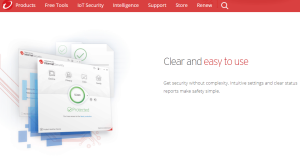 Trend Micro Antivirus+ Security is a capable guard when it comes to the security of your device, providing the necessary protection against existing as well as emerging cyber threats through advanced artificial intelligence learning technology. But it’s the wide range of extended protection capabilities that render it a true ally in the fight against cyber attacks and online crime.
Trend Micro Antivirus+ Security is a capable guard when it comes to the security of your device, providing the necessary protection against existing as well as emerging cyber threats through advanced artificial intelligence learning technology. But it’s the wide range of extended protection capabilities that render it a true ally in the fight against cyber attacks and online crime.
Being able to boost your firewall is particularly useful for enhancing user security against botnet attacks, while protection against phishing sites is incredibly important for keeping your personal information safe against unscrupulous websites. The multilayer ransomware protection means the scary threat of having your PC digitally locked up doesn’t need to be quite so concerning. Even though the scanning time can be a little slow, this small shortcoming is worth it when considering how the software provides great defense against a whole heap of potential threats.
Best Alternative Antivirus Software
| Rank | Company | Info | Visit |
|
1
|
 |
|
|
|
2
|
 |
|
|
|
3
|
 |
|
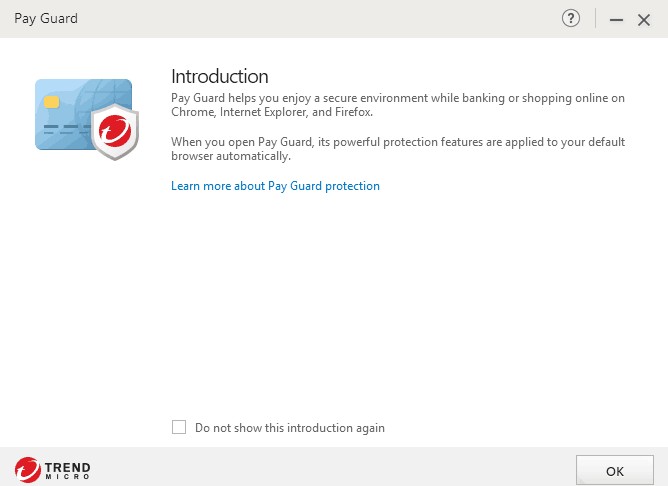
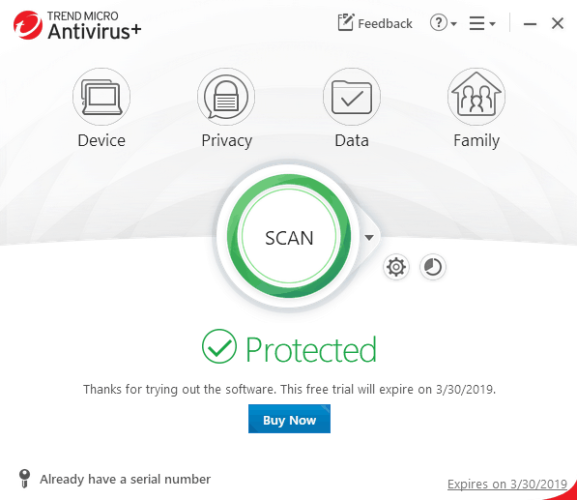
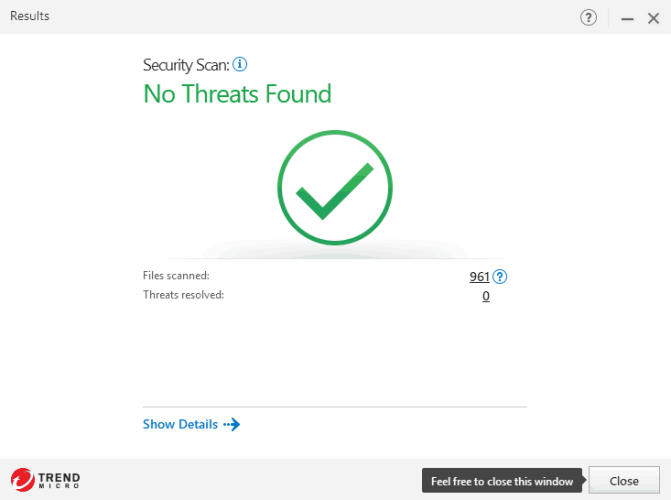
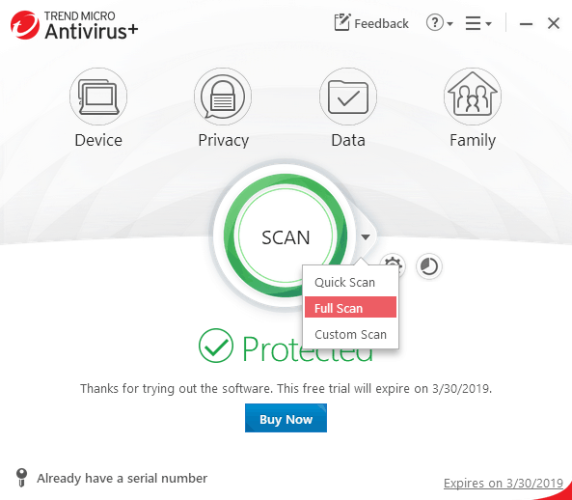
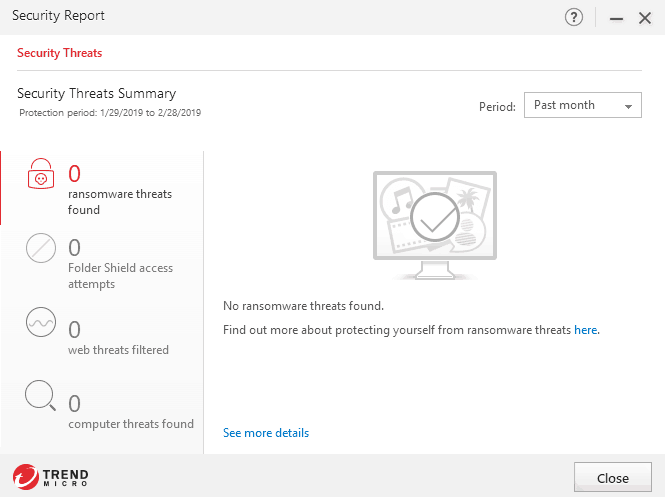
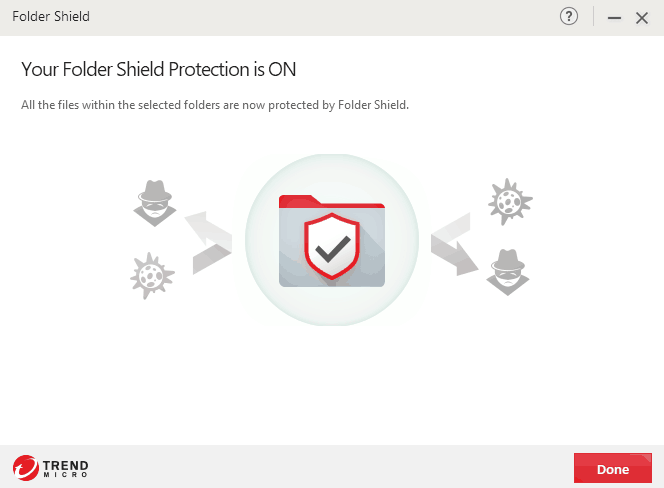
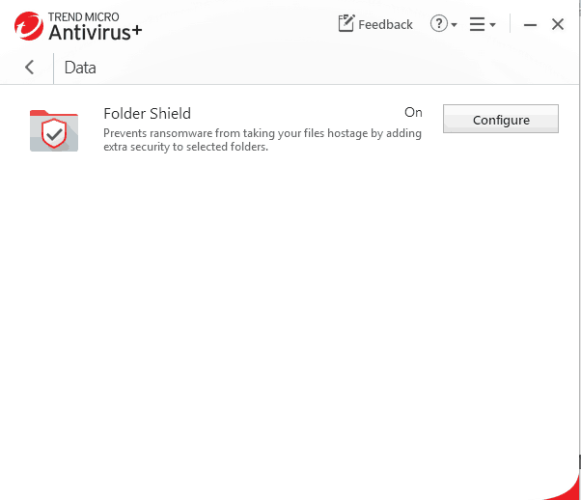
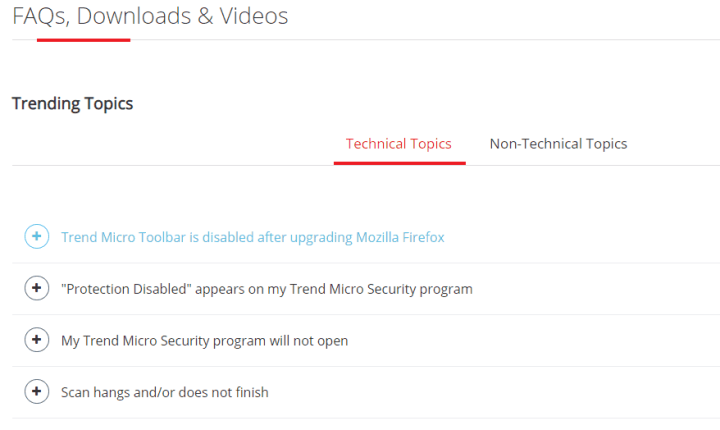
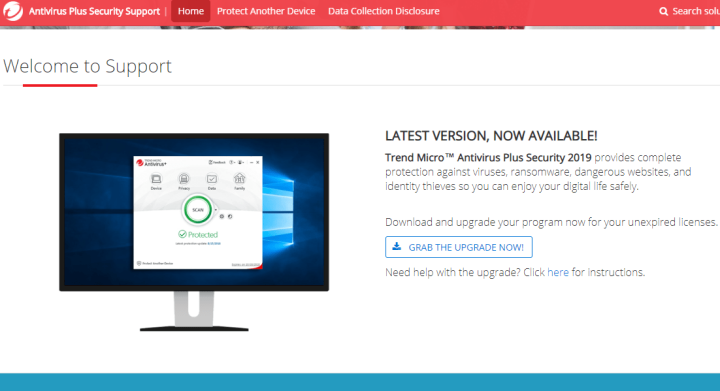
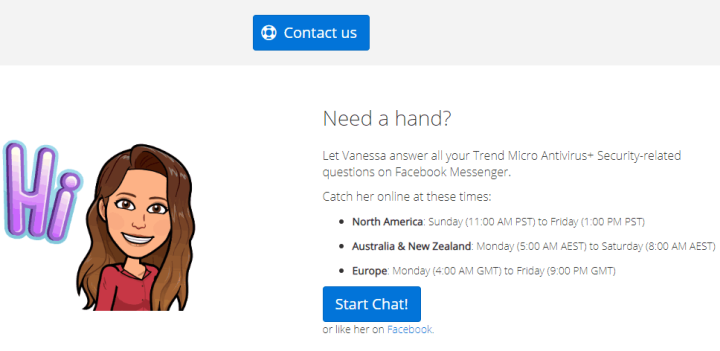
Share Your Review