Families have to deal with a lot of online dangers, which is why they turn to parental control software. But each solution is different. Some are specialists at filtering content, while others focus more on managing screen time or monitoring activity. You also need to check which devices they work on.
That’s why we came up with a handy comparison table, so you can quickly compare the best parental control software to see which works best for your family.
| Main Features |
Bark |
Qustodio |
mSpy |
| Logo |  |
 |
 |
| Rating | |||
| Reviews | Reviews | Reviews | Reviews |
| Visit | Visit Site | Visit Site | Visit Site |
| Coupons | Coupons | Coupons | Coupons |
| Headquarters | Georgia, U.S. | Spain | UK |
| Founded | 2015 | 2012 | 2010 |
| Languages | EN, AF, ES | EN, ES, FR, DE, JP, CN | EN, FR, DE, ES, AR, JP |
| Extra Services | n/a | n/a | n/a |
| Main Features |
Bark |
Qustodio |
mSpy |
| Profile Limits | Unlimited | 15 | 1 |
| Content Filter | |||
| Website Blocker | |||
| Pornography Blocker | |||
| Schedule Restriction | |||
| Remote Management | |||
| Browser History | |||
| Keystroke Logger | |||
| Social Media Monitoring | |||
| YouTube Monitoring | |||
| Permission Requests | |||
| Uninstall Protection |
| Mobile |
Bark |
Qustodio |
mSpy |
| Location Tracking | |||
| Geofencing | |||
| App Blocker | |||
| Call Monitoring | |||
| SMS Monitoring | |||
| Battery Monitoring | |||
| Panic Button |
| Devices |
Bark |
Qustodio |
mSpy |
| Windows 10 | |||
| Windows 8 | |||
| Windows 7 | |||
| macOS | |||
| Android | |||
| iOS | |||
| Kindle | |||
| Chromebook |
| Pricing |
Bark |
Qustodio |
mSpy |
| Number of Devices | Unlimited | 15 | 3 |
| Lowest Price | $4.09/mo ($49/yr) | $0 | $11.66/mo |
| 1 Year |
|
$54.95 (5 devices) | $11.66/mo |
| 2 Years | n/a | $47.98/yr ($95.95) (5 devices) | n/a |
| 3 Years | n/a | n/a | n/a |
| Free Trial | 7 days | 3 days | n/a |
| Free Version | n/a | ||
| Money-Back Guarantee | 30 days | n/a |
| Payment Methods |
Bark |
Qustodio |
mSpy |
| Visa | |||
| Mastercard | |||
| American Express | |||
| PayPal | |||
| Wire Transfer | |||
| Discover | |||
| Liberty Reserve | |||
| Bitcoin | |||
| Amazon Payments | |||
| Google Pay |
| Customer Support |
Bark |
Qustodio |
mSpy |
| 24/7 Support | |||
| Live Chat | |||
| Community | |||
| On Call | |||
| Remote Desktop |
Parental Control Software Buying Guide
With cyberbullying, online predators, and adult content being so prevalent online, it’s important to keep children protected. On top of that, parents also have to worry about screen addiction. Parental control software is able to filter inappropriate content, monitor activity for red flags, and set schedules to reduce screen time. However, they don’t all work in the same way. For example, some have features that are better at protecting younger children while others are more well-suited to helping teenagers.
Don’t worry about getting the wrong one, though. If you follow our 5-step guide, you’ll find the perfect parental control software for you.
1. What Is the Best Parental Control App for You?
 You could argue that some parental control software is better than others, but in truth there is no “best” software. It all depends on the features that will benefit you and your children the most. For example, if you’re worried about your child’s screen time use, parental control software that’s focused on filtering online content might not be the right one – no matter how good it is. You also need to consider how many devices you need covering; some software only works with one device while others can protect hundreds.
You could argue that some parental control software is better than others, but in truth there is no “best” software. It all depends on the features that will benefit you and your children the most. For example, if you’re worried about your child’s screen time use, parental control software that’s focused on filtering online content might not be the right one – no matter how good it is. You also need to consider how many devices you need covering; some software only works with one device while others can protect hundreds.
There are some features that parental control apps usually include across the board. There’s content filtering (like restricting websites or blocking apps), schedule restriction (reducing screen time to a set limit), and social media monitoring. But there are some extra features that certain solutions have that may be decisive, like GPS tracking or battery monitoring for mobile devices. Others give you advice from experts along the way to help you work out what’s best for your children.
2. Find and Compare Parental Control Software
As we have seen, parental control software has a lot of different features. This means some software works primarily on managing what kids can do by filtering content or restricting access to apps. For instance, you could use one of these to remove an app like TikTok from your child’s phone. Software that focuses on mobiles will often take advantage of a device’s GPS. That usually takes the form of a panic button, which children can press when they’re in danger. The panic button then sends you an alert with your child’s exact location.
On the surface, many parental control options seem very similar – they may even have all the same features you want. You can search for comparison tables that give you an overview of each product’s main features and price points, making it easy to compare and contrast. Once you’ve come up with a shortlist of parental control software you can read direct comparison articles that place each solution side by side and see which one is the winner.
3. Read Reviews of Parental Control Apps
Although comparison articles help you highlight a few solutions, only by doing more research like checking the software’s website and reading thorough reviews will you be able to get a better idea of the software’s suitability. The app’s website is great to get a first impression of the product – a badly designed site is never a good sign – and to look at the features available. But software reviews give you a more in-depth and unbiased analysis.
Not only do reviews highlight all the unique features and give you ratings and expert opinions, but they’re also able to guide you through the entire user experience. For example, how easy is it to set up the software? What is it like to navigate? How does it work in real-world scenarios? Combining all these together will give you a more complete picture of the software.
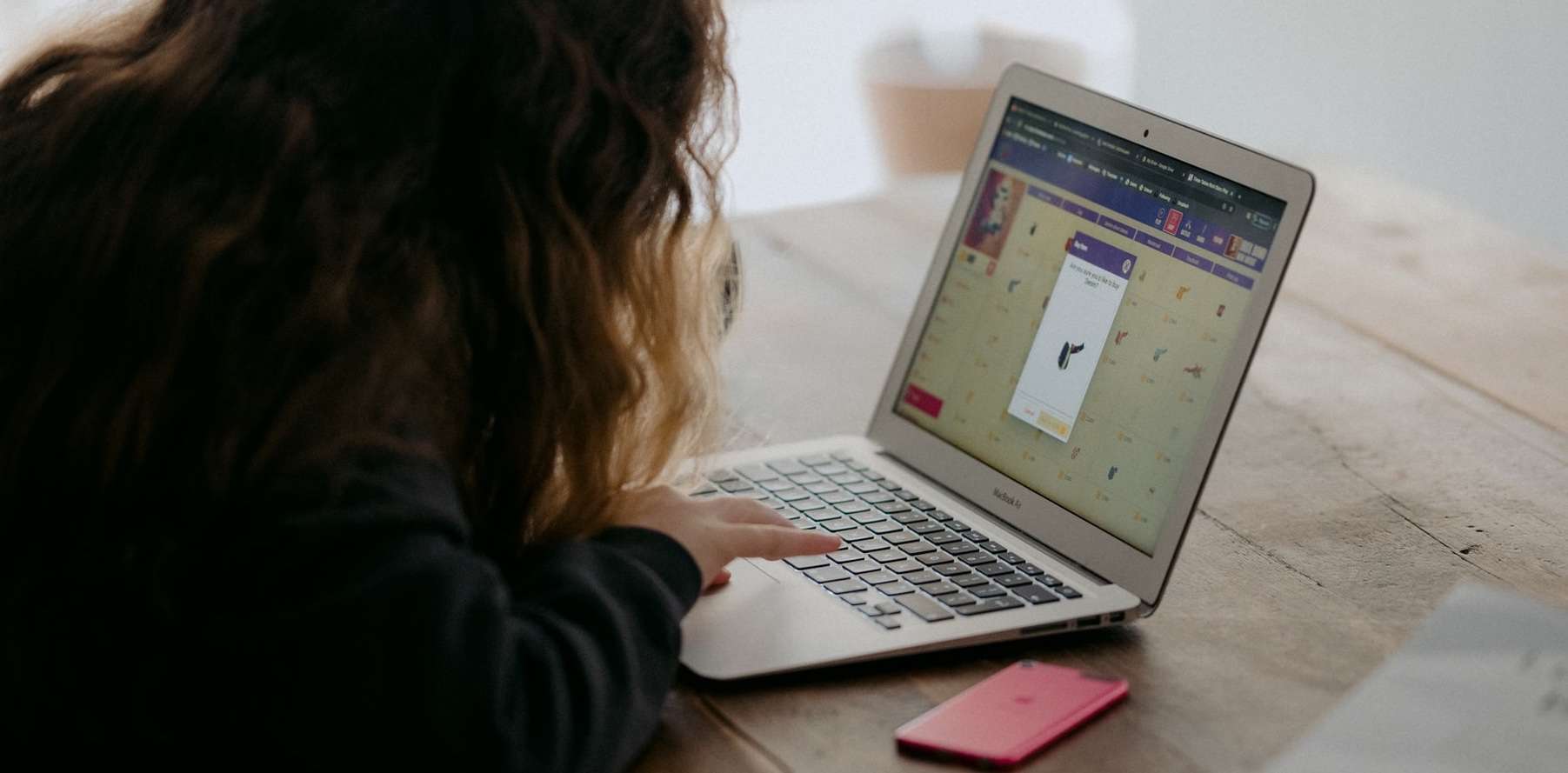
4. Sign Up for a Free Trial
Although reading comparisons and expert reviews will give you all the information you’ll ever need, there’s nothing quite like testing the software out for yourself. Parental control software companies offer various types of free trials. Some will only let you try out the product for a few days, others will be more generous and give you a couple of weeks. Not every free trial will let you test out everything, though – you may find that you’re locked out of the premium features.
5. Make Your Purchasing Decision and Use Coupons
You’ve read some comparisons and expert reviews, and you’ve tested out the software to find the one you want – now it’s time to make your purchase. But before you get out your wallet it’s a good idea to check for coupons and discounts. Don’t forget to search around to try and find exclusive coupons.
Generally, parental control software works based on a monthly or yearly subscription model, and often you’ll get a discount for committing to a longer subscription. It’s also worth checking if the service has a money-back guarantee in case you’re not completely satisfied.
Side-by-Side Comparisons
Here we have our complete list of side-by-side comparisons that will help you find the ideal parental control software for you and your family.
- Bark vs Kaspersky Safe Kids Comparison
- Norton Family Premier vs Qustodio Comparison
- mSpy vs Qustodio Comparison
- KidLogger vs Qustodio Comparison
- Mobicip vs Qustodio Comparison
- Kaspersky Safe Kids vs Norton Family Premier Comparison
- FamilyTime vs Qustodio Comparison
- FamilyTime vs Mobicip Comparison
- FamilyTime vs Kaspersky Safe Kids Comparison
- Bark vs mSpy Comparison