With the increased awareness that Google is using Chrome users' data for targeted ads, the demand for private browsers has grown as well. However, the search for a new browser is never an easy one, especially when it comes to privacy. While companies publicize features mostly at their face value, when it comes to privacy, users always need to do a background check just in case. Yes, a company may say it follows a no-log policy, but only after carefully reading the privacy policy, can you be sure that it’s correct. Both Brave and Waterfox go far and beyond to protect their users' personal information, and their privacy policies are proof of it. However, both have their own distinct features and are better suited for different types of internet users.
| Overview |
Waterfox |
Brave |
| Logo |  |
 |
| Rating | ||
| Reviews | Reviews | Reviews |
| Visit | ||
| Headquarters | UK | U.S. |
| Founded | 2011 | 2015 |
| Main Features |
Waterfox |
Brave |
| Syncing | ||
| Translator | ||
| Bookmarks | ||
| Password Manager | ||
| Extensions | ||
| Themes |
| Privacy and Protection |
Waterfox |
Brave |
| Ad Blocker | ||
| Private Browsing | ||
| Anti-Tracking | ||
| Anti-Phishing | ||
| Anti-Fingerpriting | ||
| VPN | ||
| HTTPS Enforcement |
| Platforms |
Waterfox |
Brave |
| Windows | ||
| Mac | ||
| Linux | ||
| Android | ||
| iOS |
| Customer Support |
Waterfox |
Brave |
| 24/7 | ||
| Live Chat | ||
| Community | ||
| On Call | ||
| Remote Desktop |
Waterfox
 Released in 2011 by a 16-year-old, Waterfox is the most popular Firefox fork in the industry. Back in the day, this browser was the only version of Firefox running on an x64 build, meaning that it ran far faster on the most recent computers running Windows 7. Nowadays, that's no longer what stands out about Waterfox.
Released in 2011 by a 16-year-old, Waterfox is the most popular Firefox fork in the industry. Back in the day, this browser was the only version of Firefox running on an x64 build, meaning that it ran far faster on the most recent computers running Windows 7. Nowadays, that's no longer what stands out about Waterfox.
The first thing users usually fall in love with is the vast customization Waterfox offers. Contrary to Firefox, this browser is still compatible with older add-ons. It's possible to install legacy extensions, WebExtensions, bootstrapped add-ons, as well as NPAPI plugins like Microsoft Silverlight and Java. Basically, Waterfox offers so much customization that you can change it any way you want to the point of making it unrecognizable.
What also makes Waterfox stand out from its competitors is that it doesn't log any users' information on its servers. Besides getting your OS details and browser version to install updates, no other information will be sent. Unfortunately, though, since a team of one runs Waterfox, security updates may take a few days to catch up with Firefox. Nevertheless, there has never been a security breach of Waterfox.
Waterfox is available for Windows 7 and higher, macOS, and Linux. There was a mobile app in the past but it has since been deleted from the Google Store. There are still ways to download the APK file but take into consideration that some versions out there may contain malware.
Brave
 Launched a little more recently, in 2015, Brave wants to change the online advertisement system. Combining an ad blocker and its own advertisement system, users only watch ads if they want to while receiving 15% of the ad revenue.
Launched a little more recently, in 2015, Brave wants to change the online advertisement system. Combining an ad blocker and its own advertisement system, users only watch ads if they want to while receiving 15% of the ad revenue.
Brave does not offer as much customization as Waterfox, but since it's a Chromium-based browser, it does support all Chrome extensions. However, Brave shines the most when it comes to the variety of built-in shields it offers. Besides the aforementioned ad blocker, Brave also blocks trackers, third-party cookies, device recognition, and scripts.
Privacy-wise, Brave has a no-log policy and all options that send information to Brave's servers are disabled by default. That way, users can install the browser and start using it without spending too much time configuring the settings.
Brave is available for desktop, running on Windows 7 and up, macOS Yosemite 10.10 and later, as well as Linux, Debian, and Fedora. On mobile, Brave is available for both Android and iOS. It's possible to synchronize throughout devices, and, contrary to other popular browsers, it's not necessary to create an account. With Brave, you can create a Sync Chain that allows synchronization through one-time verification codes. Unfortunately, it only synchronizes bookmarks at the moment.
Conclusion
If you are looking for a private browser, both Brave and Waterfox are great options. While Waterfox is a better choice for advanced users looking for customization, Brave is more suited for regular users that prefer software that doesn’t need much input from their side. When it comes to security, Brave comes with all the required shields built-in, whereas Waterfox needs the help of extensions to reach the same level. However, when it comes to mobile, it's more secure to use Brave since Waterfox has to be downloaded from a third-party website. In the end, due to Waterfox’s customization, both browsers can become equals, so it really depends on what you prefer. Nonetheless, if you're still not sure what browser you should use, check out expert reviews to get all the information you need.
Best Secure Browsers of 2024
| Rank | Company | Info | Visit |
|
1
|
 |
|
|
|
2
|
 |
|
|
|
3
|
 |
|
Get the Best Deals on Internet Security Software
Our monthly newsletter delivers the latest internet security software deals, trends and reviews directly into your inbox.
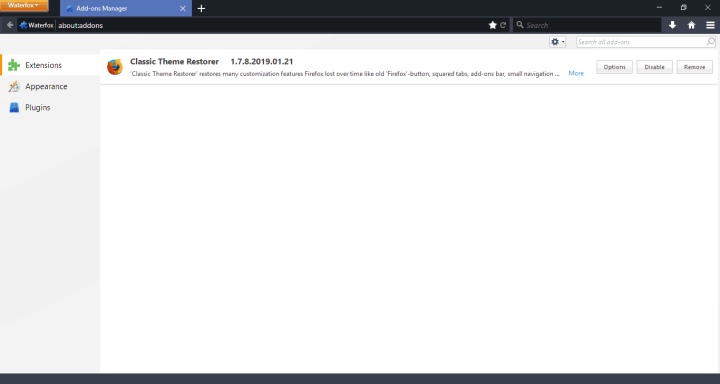
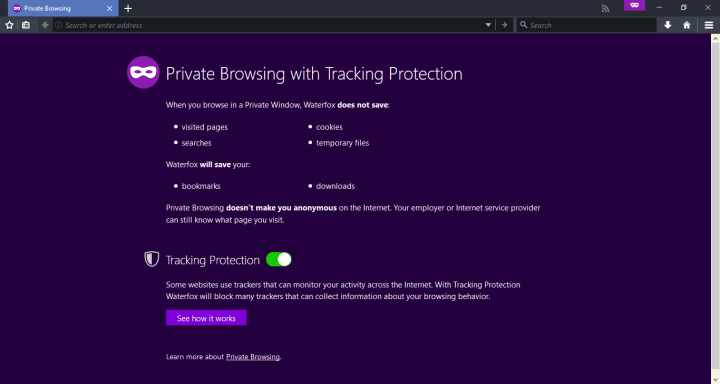
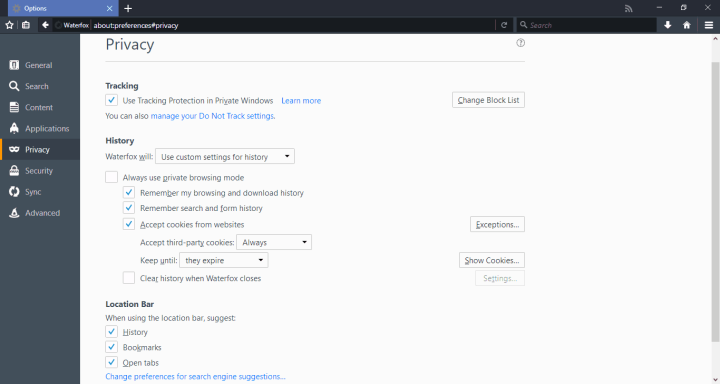
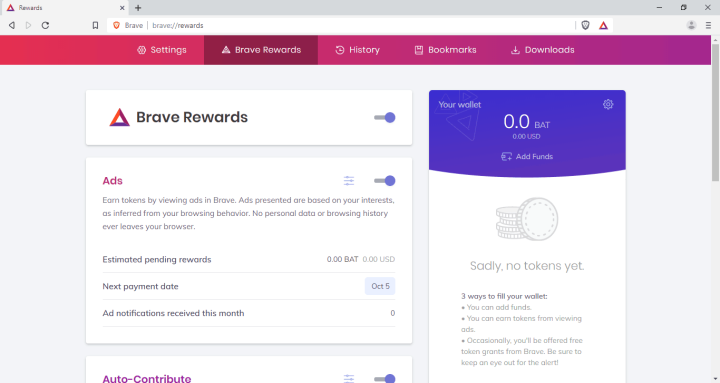
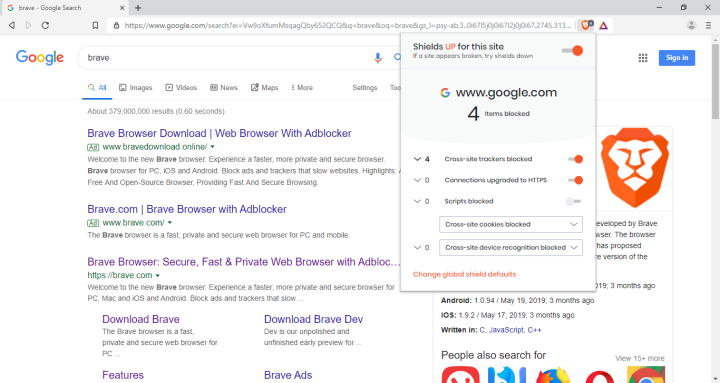
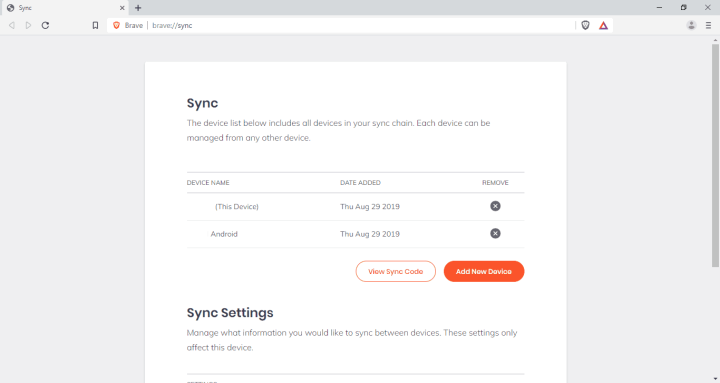
Share Your Comment