It's been a while since we all used Internet Explorer as our default browser. Nowadays, there are various browsers to choose from and, although it always falls to personal preference, it's essential to read some comparisons before deciding on your browser of choice. Nowadays, we spend a lot of time online, so it's crucial that the browser you use is fast, secure, and private. However, with such an abundant supply, which browser most suits your needs? It all comes down to what is more important to you, and, although Chromium's and Brave's interfaces may look similar, they are very different from each other.
| Overview |
Chromium |
Brave |
| Logo |  |
 |
| Rating | ||
| Reviews | Reviews | Reviews |
| Visit | ||
| Headquarters | U.S. | U.S. |
| Founded | 2008 | 2015 |
| Main Features |
Chromium |
Brave |
| Syncing | ||
| Translator | ||
| Bookmarks | ||
| Password Manager | ||
| Extensions | ||
| Themes |
| Privacy and Protection |
Chromium |
Brave |
| Ad Blocker | ||
| Private Browsing | ||
| Anti-Tracking | ||
| Anti-Phishing | ||
| Anti-Fingerpriting | ||
| VPN | ||
| HTTPS Enforcement |
| Platforms |
Chromium |
Brave |
| Windows | ||
| Mac | ||
| Linux | ||
| Android | ||
| iOS |
| Customer Support |
Chromium |
Brave |
| 24/7 | ||
| Live Chat | ||
| Community | ||
| On Call | ||
| Remote Desktop |
Chromium
 Chromium is the father of many modern browsers, including the other browser we’ll be discussing in this article, Brave. Chromium is an open-source browser created by Google, and it's mainly used to test new updates (and ideas) that later may or may not integrate with Google Chrome. In other words, it's not for the general public; it's pretty unstable and may crash on you without notice. So, why should you even consider Chromium as an option?
Chromium is the father of many modern browsers, including the other browser we’ll be discussing in this article, Brave. Chromium is an open-source browser created by Google, and it's mainly used to test new updates (and ideas) that later may or may not integrate with Google Chrome. In other words, it's not for the general public; it's pretty unstable and may crash on you without notice. So, why should you even consider Chromium as an option?
Well, you don't become the foundation for several different popular browsers for nothing. If you ever used Google Chrome – or any Chromium-based browser – you won't see many differences when it comes to the user-friendly interface. Moreover, Chromium comes with most of Chrome's features such as syncing, task manager, pinning tabs, among others.
Where Chromium shines the most is the customization it offers since it doesn’t have extension restrictions. Moreover, if you’re a Linux user, you can write your own code and build the browser of your dreams.
For Windows, macOS, and Android users, installing and updating Chromium is a little tricky. Chromium does not offer an official download link on its website, meaning you have to rely on third parties to install it. Since anyone can change the browser's code, you can end up download a version containing malware or with disabled security functions, so it's crucial to be careful. On top of that, since Chromium doesn't have auto-updates, you'll have to update the software manually, which can be tiresome and unsafe.
Brave
 As discussed before, Brave is a Chromium-based browser, meaning that the interface is pretty similar. However, that doesn't mean both browsers are equal. In fact, Brave comes with many exciting features for privacy advocates.
As discussed before, Brave is a Chromium-based browser, meaning that the interface is pretty similar. However, that doesn't mean both browsers are equal. In fact, Brave comes with many exciting features for privacy advocates.
Brave comes with optional built-in shields that block trackers, cookies, device recognition, and scripts. All of this can be accessed through the menu on the right side of the address bar so you can quickly and easily change the options on the webpage you’re visiting. Though, if you value your privacy and don't want to be tracked while surfing the internet, you probably will want to keep the default shields enabled all the time.
On the subject of privacy, Brave has a no-log policy and, except for the safe browsing, all options that could send your information to Brave’s servers are disabled. Of course, this is something that you can change within the settings of most browsers, but, for general users who don't tweak browsers' configurations, it's a great way to make sure that information isn’t shared.
Where Brave most differentiates itself from its competitors is through its reward system. Since Brave blocks advertisements on websites, you can choose to watch Brave's advertisement where 70% goes to publishers, 15% to Brave, and 15% to you. In other words, your attention will be paid in the cryptocurrency “bat”. You can also make sure the money from your watched ads goes to your favorite content creators through the rewards menu, which takes only a couple of seconds to do.
Conclusion
Chromium is the base of many well-known browsers. It allows you to create your own personal browser with everything you ever wished for, though it's not easy and you should ideally have some development knowledge first. On the other hand, Brave is a well-rounded, Chromium-based browser that protects both your security and privacy, and it has an original advertisement concept.
Only you can decide which is the best browser for you. If you’re a regular internet user, we recommend using the user-friendly Brave. On the other hand, if you’re a developer who loves to try new things and tweak every setting, Chromium offers total customization. If you’re still not entirely sure which browser is the right one for you, we invite you to read our thorough reviews.
Best Secure Browsers of 2024
| Rank | Company | Info | Visit |
|
1
|
 |
|
|
|
2
|
 |
|
|
|
3
|
 |
|
Get the Best Deals on Internet Security Software
Our monthly newsletter delivers the latest internet security software deals, trends and reviews directly into your inbox.
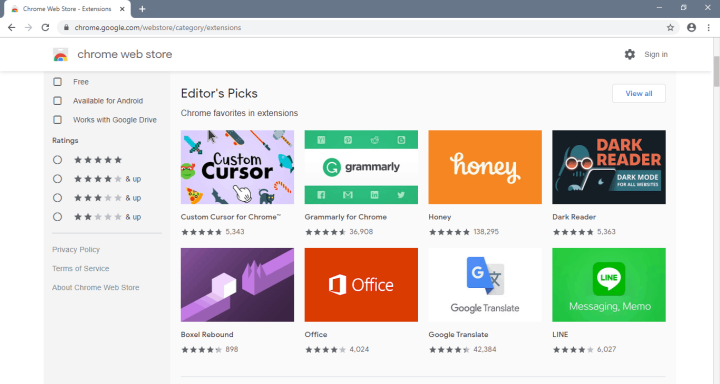
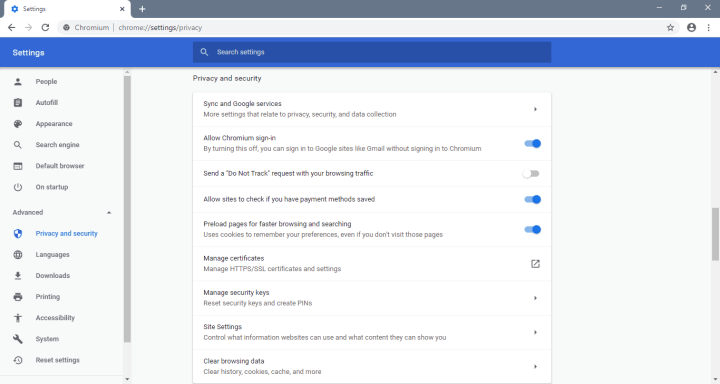
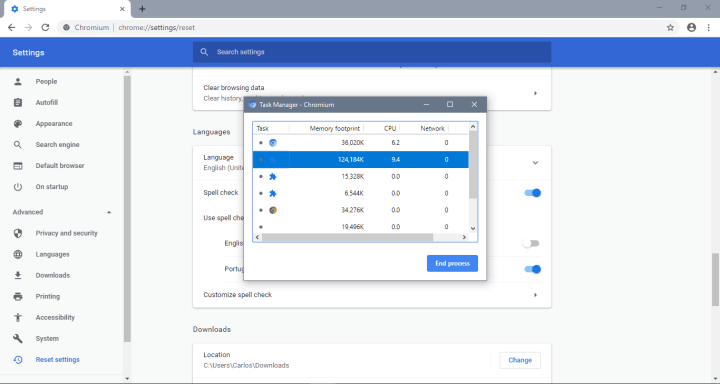
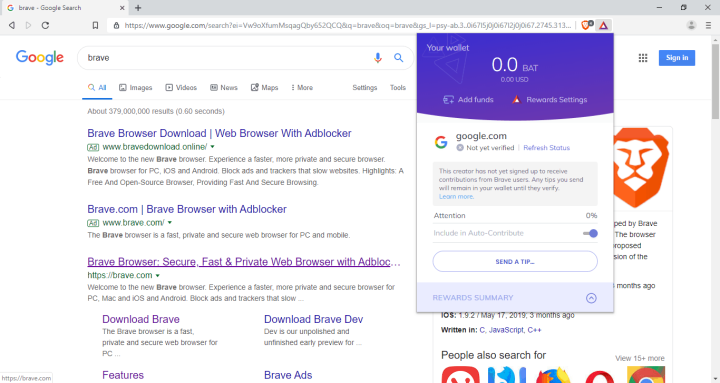
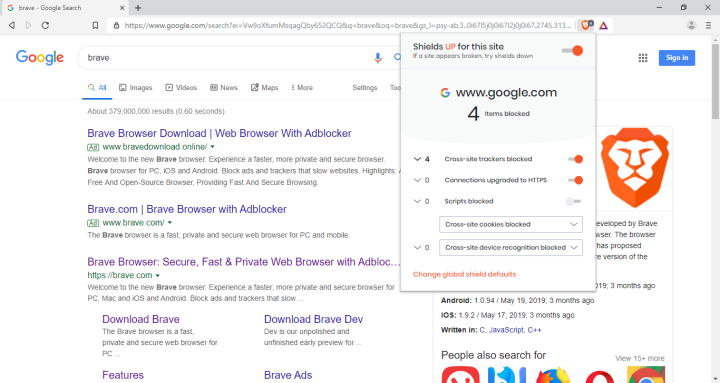
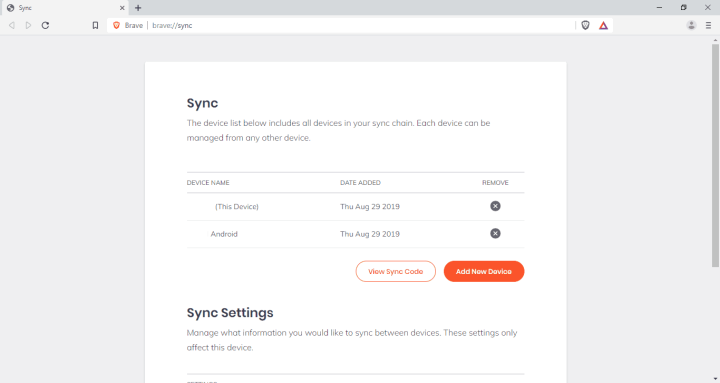
Share Your Comment