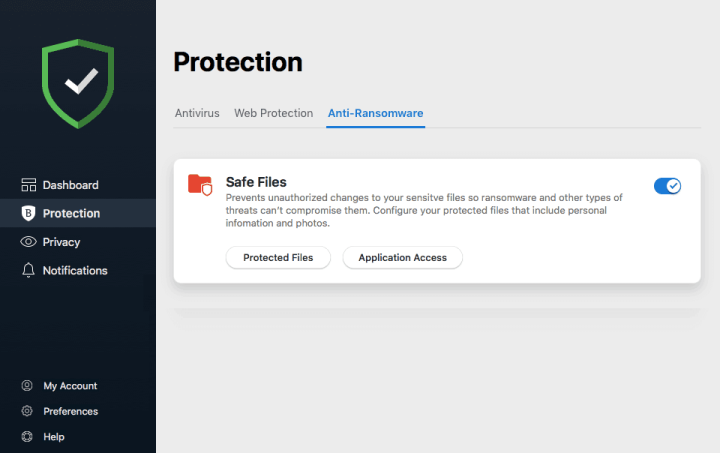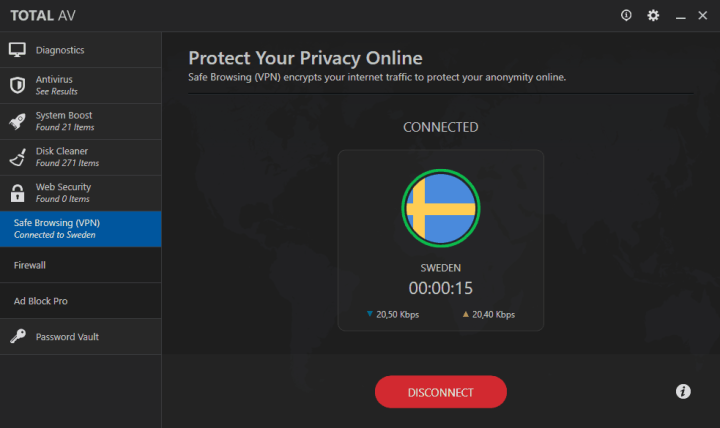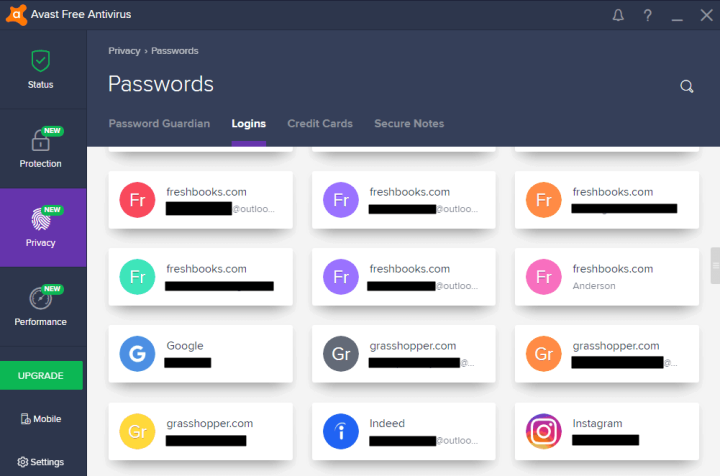Though the perfect protection against internet security threats can only be achieved with the active participation of the user, it’s safe to say that antivirus solutions are more than capable of preventing devices from being infected or taken over by wrongdoers. In fact, this kind of software is so effective both when it comes to real-time protection and the on-demand tools for damage control that listing common threats is usually unnecessary. So much so that even internet security companies refer to all malicious files and programs as malware. But even if antiviruses are still considered to be the best line of defense, there are a few things in which they are fallible without some upgrades.
Though the perfect protection against internet security threats can only be achieved with the active participation of the user, it’s safe to say that antivirus solutions are more than capable of preventing devices from being infected or taken over by wrongdoers. In fact, this kind of software is so effective both when it comes to real-time protection and the on-demand tools for damage control that listing common threats is usually unnecessary. So much so that even internet security companies refer to all malicious files and programs as malware. But even if antiviruses are still considered to be the best line of defense, there are a few things in which they are fallible without some upgrades.
Default Protection: Close Enough
Antiviruses exist in many shapes and forms, but what they all have in common is that, by default, they provide protection against various kinds of threats, including but not limited to:
- Viruses, the most common type of threat that can destroy crucial files.
- Malware, a portmanteau of malicious software.
- Trojans, which are malware disguised as legitimate apps.
- Ransomware, which locks files and even entire systems until a payment is made.
- Adware, which spams the computer with pop-up ads.
Although the list could go on even further, the elements indicated here are the most common and enough to give you a taste of what antivirus software can protect you from. Basically, if the nature of an attack is indirect, then the antivirus is able to stop it thanks to their constant monitoring of the user’s online and offline activity. This means that it requires a secret action to be performed on the user’s behalf, such as opening an unknown link or visiting an infected website. In addition to the on-demand scans of such software, antiviruses can isolate and destroy malware should it manage to slip through.

This level of protection is perfect for the average user, whether they choose a freemium or a pay-only solution. However, due to the variety and constantly evolving nature of cyber attacks, basic protection may not be enough. For instance, in their default state many antiviruses aren’t able to differentiate between legitimate login screens and those used for phishing. Nor do they provide spam protection, though admittedly the spam filters built into modern email clients can do this job perfectly. Spotting phishing attempts and spam isn’t rocket science but, sadly, average internet users aren’t as attentive as security experts hope them to be.
Bringing in the Heavy Artillery
Like we said, basic security can be effective, but complementing any missing security functions by upgrading to a more bespoke product or opting for additional solutions will give you complete protection. In fact, the only way to ensure that your device becomes an impenetrable fortress is by ensuring the following features are included either in the antivirus itself or as separate apps:
Ransomware Protection
This feature, which can only be found in paid solutions, adds an extra layer to any existing antiransomware protection by creating a shield for files and folders that contain highly sensitive data. Once protected, these elements cannot fall victim to ransomware and remain available even if the computer is infected.
Antispam and Phishing Protection
With this pay-only function the antivirus constantly monitors emails and their attachments, immediately alerting users should it find something suspicious. Although it’s mostly intended for desktop email clients, this feature works perfectly in tandem with the built-in antispam filters of online email solutions as well.
VPN
Certain antivirus apps can check the vulnerability of your network by default, but they can’t protect you from exposing your online activities. The only bulletproof way of preventing this from happening is by turning to a VPN, which is unfortunately not an antivirus feature. However, users can still get this tool either as part of an internet security suite that usually include both programs or separately from other security service providers.
Password Management
Similar to VPNs, password managers are also available separately, but they are quite often offered in antiviruses either as default or as additional pay-only features. A password manager is one of the best ways to protect sensitive data like passwords, IDs, and credit cards whenever you’re online, encrypting the information that antiviruses usually don’t or can’t focus on.
Best Antivirus Software of 2024
| Rank | Company | Info | Visit |
|
1
|
 |
|
|
|
2
|
 |
|
|
|
3
|
 |
|
More Antivirus FAQs
- Can Antivirus Protect Against Hackers, Ransomware, Phishing…?
- Can Antivirus Software Slow Down Your Computer?
- How Does Antivirus Software Work?
- How Often Should I Run Antivirus Software?
- Is Antivirus Protection Enough?
- Is Antivirus Really Necessary?
- Is Antivirus Software Worth Paying for?
- Is Free Antivirus Software Good Enough?
- Should I Quarantine or Delete Viruses?
- Should I Use Antivirus or a VPN?
- Should I Use Two Antivirus Programs at the Same Time?
- What Features Should Antivirus Software Have?
- What Is a Virus and How Can It Be Stopped?
Get the Best Deals on Internet Security Software
Our monthly newsletter delivers the latest internet security software deals, trends and reviews directly into your inbox.